What’s New in this Version:
-
Fixed a known issue where users could only get out of expanded media viewing by pressing the Home button. The Expand player button now correctly toggles between the regular media transform view and the expanded media view
-
Fixed a known issue where videos would continue to have their audio played after changing to another source type. Video file sound will now halt after switching sources from a video file to a camera or image file
-
For users who ran previous versions of illumin8, transformation settings will be reset to their default values on the first run of this updated version
-
Added new icon design on the home screen for testing transformations on a sample image that is packed into the application. Press the amber appearance button to start testing transforms immediately!
Known Issues:
-
After switching from a video file to a webcam or image file, users can resume original video file audio playback by pressing the Play button in the player controls. Pressing the Pause button will halt audio from continuing to play as a temporary workaround.
-
For a complete list of older issues and workarounds, see the FAQ section of the website


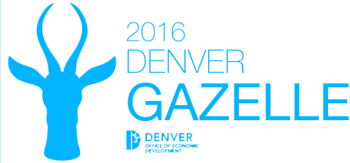

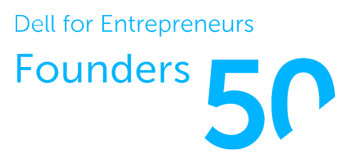

Leave A Comment