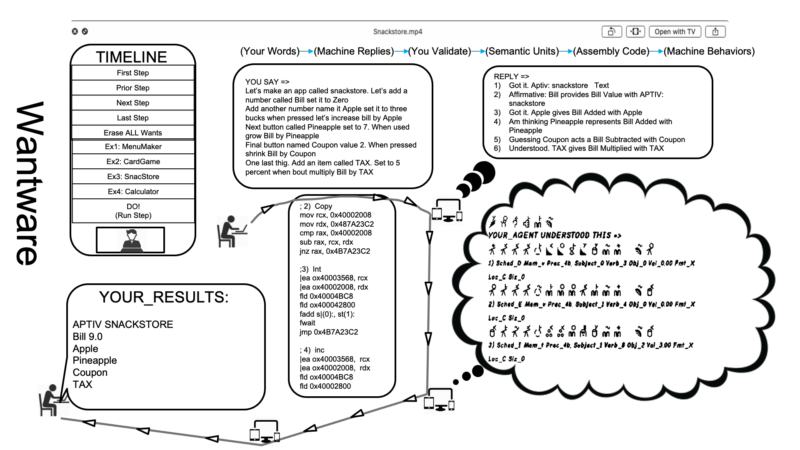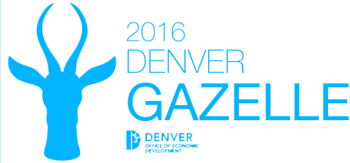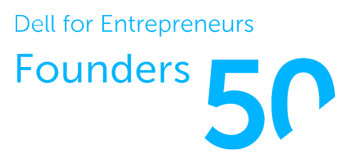What is Wantware?
MENU shows what happens when expressing the standard wantware menu example
Diagrams how a simple Menu App runs
- Make APTIV #3 call it SNACKSTORE.
- Add number called Bill set it to 0.
- Another number named Apple, set it to 3. On press increase Bill by Apple.
- Next button called Pineapple, set to 7. When used, grow Bill by Pineapple
- Final button called Coupon, value 2. When bought, reduce Bill by Coupon.
- One last thing, add an item called TAX. Set to 5 percent and when bought, multiply Bill by TAX.

Creating a Healthy Snack Store
(Click the image below to watch the video)