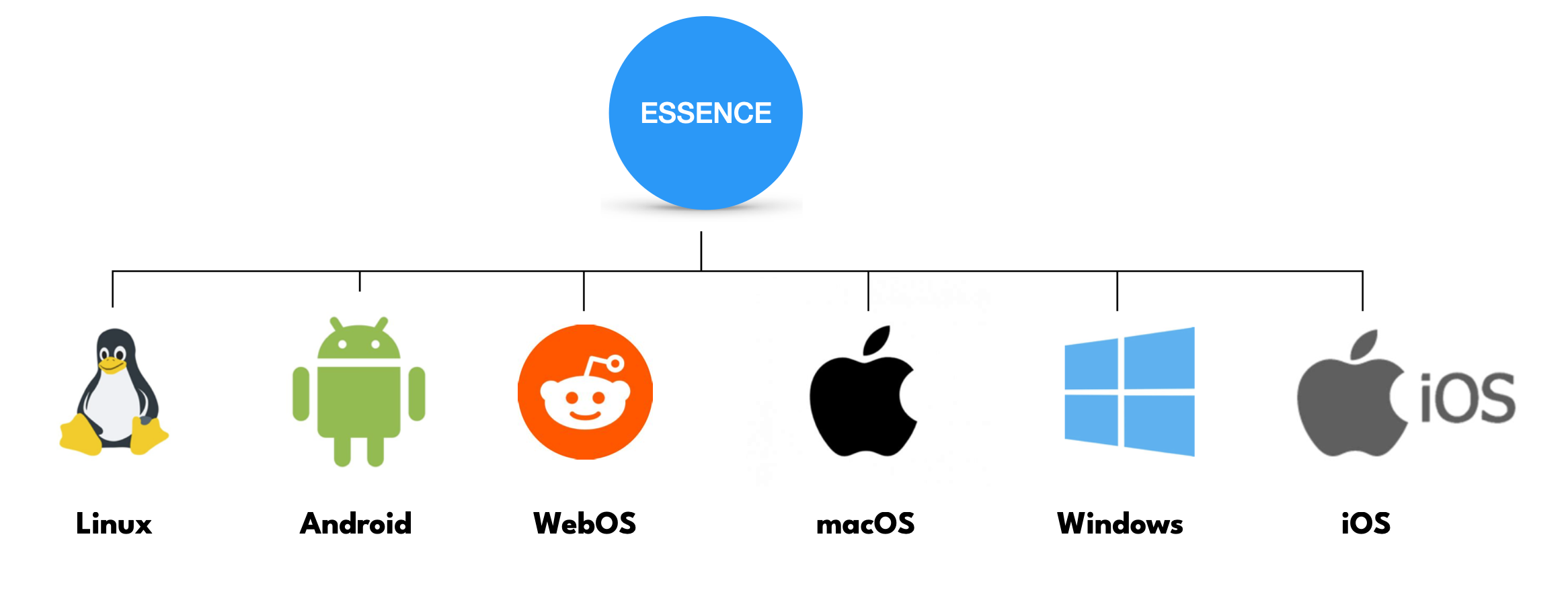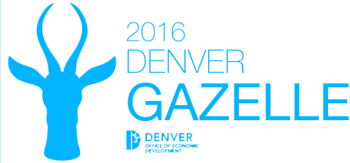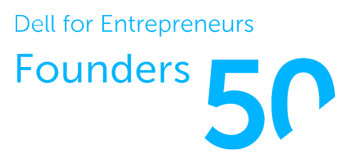Digital Transformation in 3-steps
Step 1: Assess Fit
Establish if Essence supports the target platform
Essence is our technology for intent-driven computing. The user downloads a version of Essence that is a singular executable program for each supported platform with various operating system privileges. The role of Essence at startup is to load the Origin, Host, User-Style & User-History Wantverses (a customizable Essence world), to access platform-specific fixed-code (made from programming languages), and to generate machine instructions on demand (bypassing programming languages). Essence boots up in ~1msec for instantly-on operations like an appliance.
The Essence Abilities:
Essence contains 8 packages of ‘hard-coded’ instructions that utilize a knowledge-database and supporting data that has been trained and tuned for the specific platform, its generic and unique features, and all the caveats that must be observed to optimally regenerate machine instructions, and to run and evaluate fixed code on-the-fly.
Core Essence Abilities
Step 2: Determine Migration Path
Step 3: Integrate
Example 1
Integrating browser engine source code with wantware
- Unit Testing
- Qualified Compiling
- Post-quantum Encryption
- Multi-stage Compression
- Code-signing
- Security, Risk, Compliance Hardening
- Runtime Verification
In this example, we have the Jewel product that incorporates browser engines Webkit and Chromium. The browser engine source code needs to be packaged as Powers.
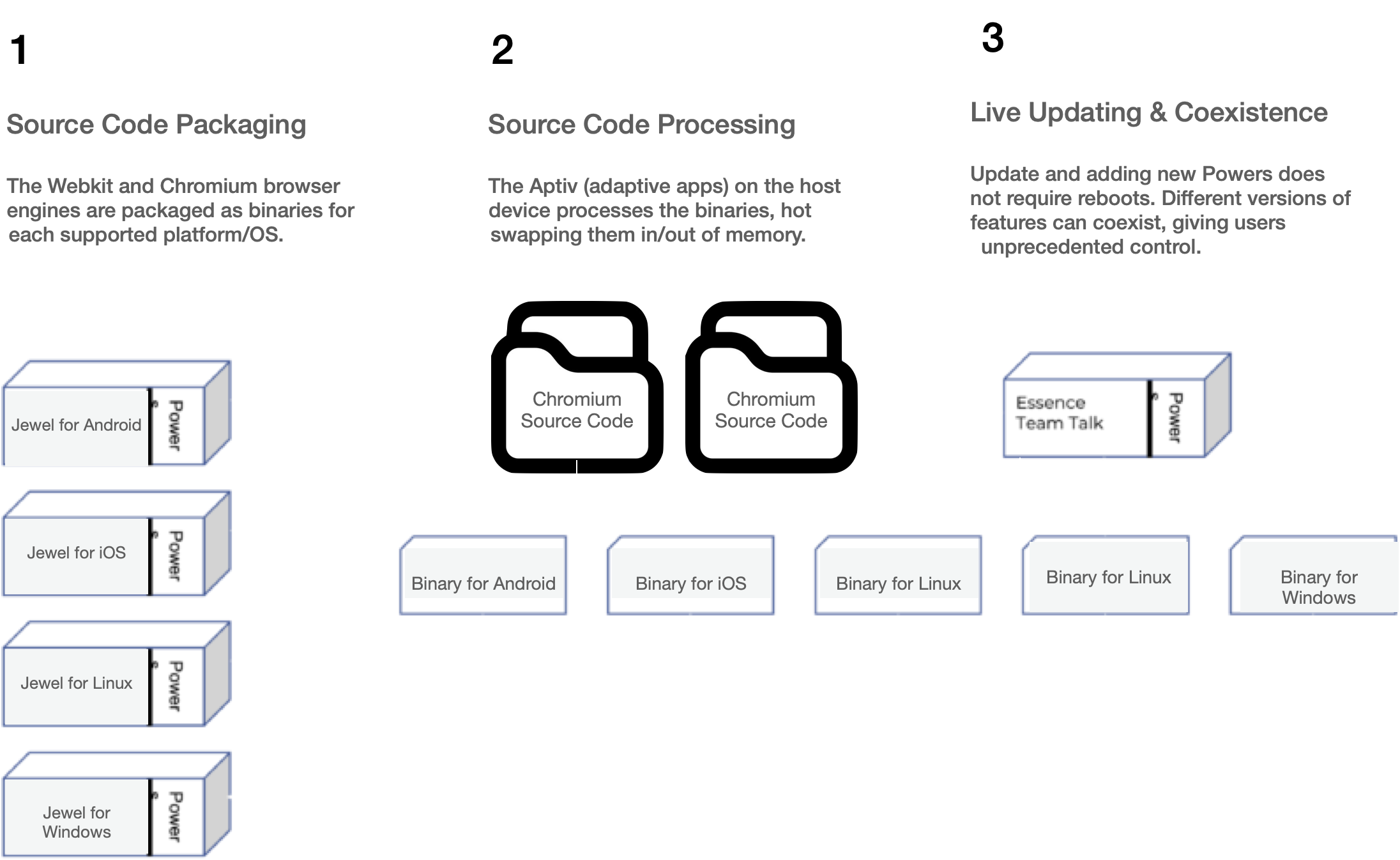
Step 3: Integrate
Example 2
Integrating driver source code with wantware
- Unit Testing
- Qualified Compiling
- Post-quantum Encryption
- Multi-stage Compression
- Code-signing
- Security, Risk, Compliance Hardening
- Runtime Verification
In this example, we have the illumin8 product running on multiple devices. There’s a device driver update that needs to be packaged as a Power.
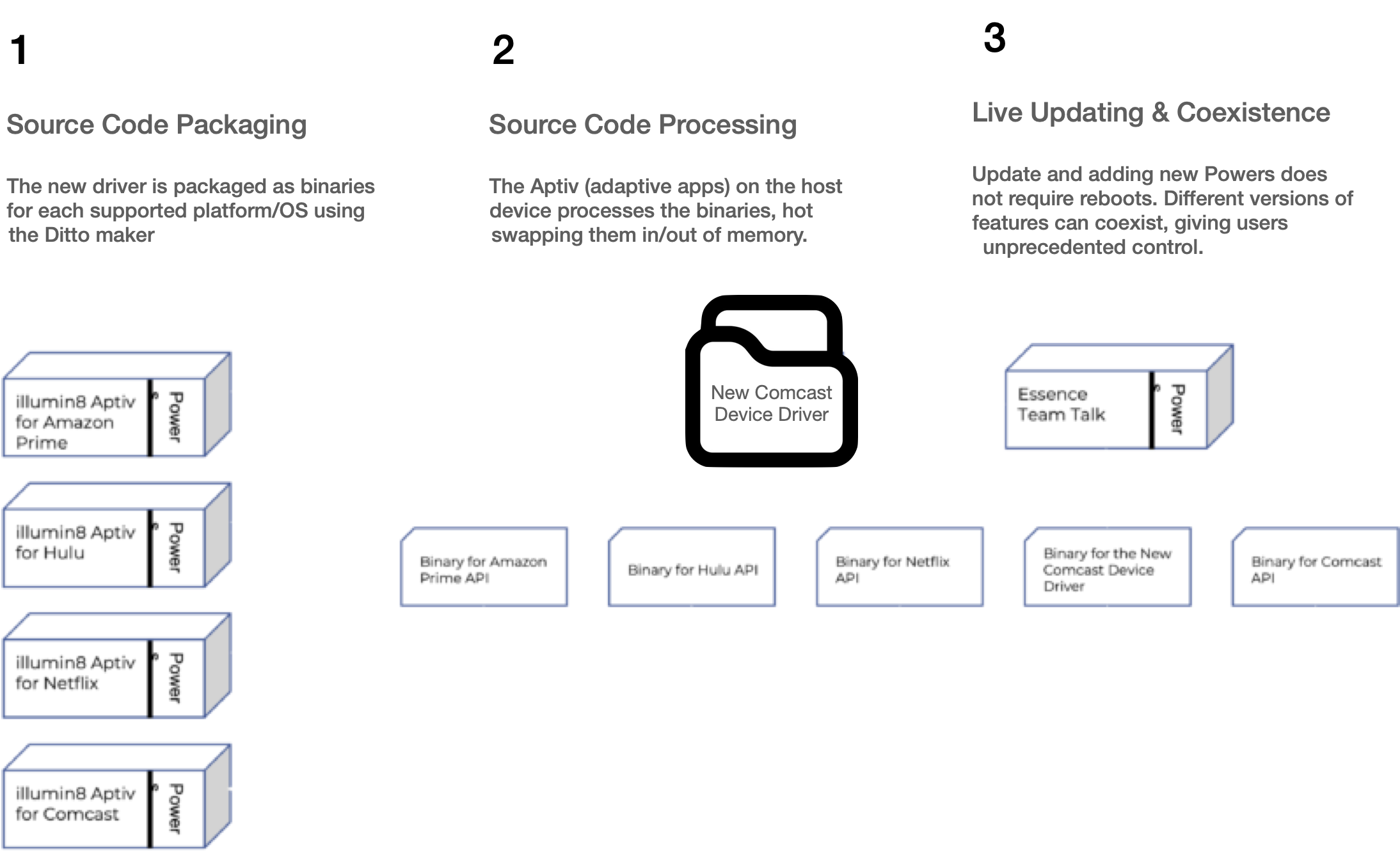
Step 3: Replace
Example 3
Replacing source code with Meaning Coordinates
Does not require:
- Fixed code
- Testing code
- Integrating code
- Maintaining code
A sample app showing wantware using NLP (Natural Language Processing), NLD (Natural Language Dialogue), transforming meaning into different representations (non-technical, technical, and machine instructions) that results in a working app.
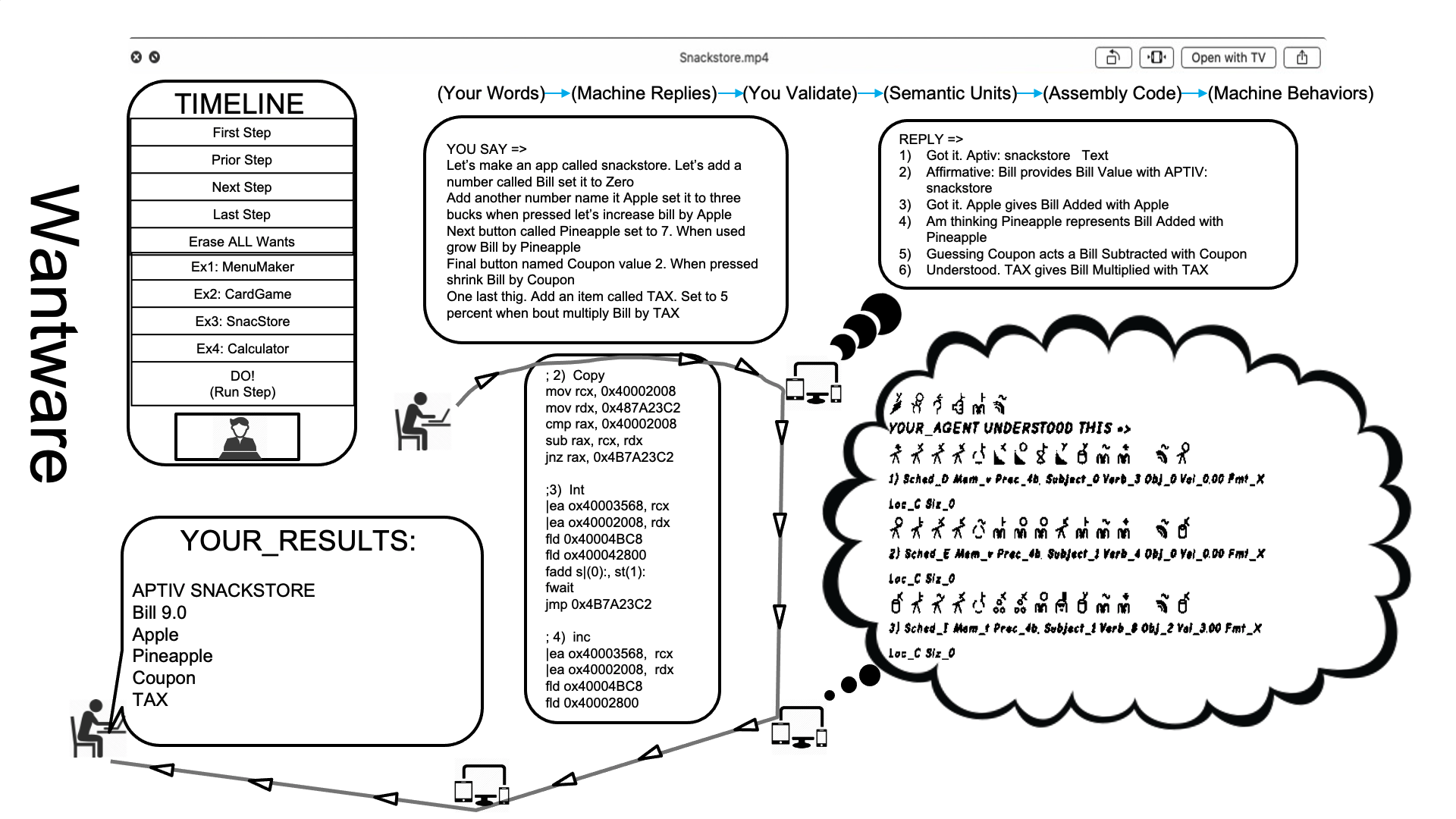
What’s Inside of a wantware-powered Browser?
Jewel is a revolutionary new way to experience the web. We will use it as an example Aptiv.
Jewel is an Aptiv used to browse, analyze, and extract information from webages using HTML5, JavaScript, CSS, and WebGL with DOM (document object model). Simply put, users of Jewel can create/interact/control their experiences without being a coder.