Introduction to Essence for Windows
Welcome to Part 5 of our series on Essence EcoSync, where we spotlight Essence for Windows. In this installment, we explore how Essence enriches the traditional functionalities of the Windows operating system by integrating cutting-edge, user-centric technologies that streamline operations and bolster security, making Windows more adaptable to the evolving demands of users and developers.
Essence for Windows: Bridging Legacy and Innovation
Windows, known for its widespread use in both personal and enterprise environments, faces challenges related to system complexity and vulnerability to security threats. Essence for Windows addresses these issues head-on by enhancing the system’s inherent capabilities and introducing new functionalities that elevate its performance and security standards.
Key Features of Essence for Windows
- Seamless Integration with Legacy Systems: Essence for Windows is designed to seamlessly integrate with existing Windows infrastructure, ensuring that legacy applications and systems benefit from Essence’s enhancements without requiring extensive modifications.
- Advanced Security Enhancements with StreamWeave: By incorporating StreamWeave technology, Essence for Windows fortifies the operating system’s security framework, providing robust, quantum-ready security solutions that protect against both current and emerging threats.
- Optimized User Experience: Essence for Windows utilizes Meaning Coordinates to refine user interactions, making commands more intuitive and responses more aligned with user expectations, thereby significantly enhancing the overall user experience.
Streamlining Development with Elevate
Essence for Windows leverages the Elevate toolkit to simplify the development and integration of new functionalities, allowing developers to upgrade existing applications and create new solutions more efficiently. This streamlined process helps maintain the relevance and competitiveness of Windows-based applications in a fast-evolving technological landscape.
SecuriSync: Ensuring Continuous Compliance
To maintain the highest standards of security and compliance, Essence for Windows integrates SecuriSync, which continuously monitors and certifies the security posture of applications running on the platform. This ensures that all interactions within the Windows ecosystem adhere to stringent security standards and regulatory requirements.
Conclusion: A New Era for Windows Computing
Essence for Windows redefines the capabilities of the Windows operating system, enhancing its adaptability, security, and user experience. By bridging the gap between legacy systems and modern technological demands, Essence for Windows promises a more efficient, secure, and user-focused computing environment.
Next in the Series
In Part 6, we explore Essence for IoT, highlighting how Essence extends its capabilities to seamlessly connect and secure devices in the Internet of Things, enhancing device interoperability and system security across various IoT platforms.





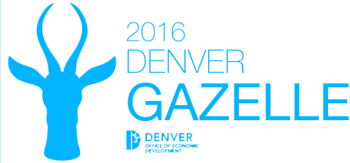

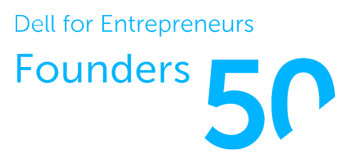

Leave A Comment